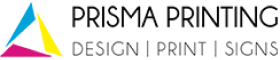If you’re searching for “same day business cards printing near me” in New York, you’re in luck.
The bustling city is home to numerous print shops that offer fast turnaround times without compromising on quality.
Whether you’re a busy professional in need of new cards for an upcoming conference or an entrepreneur looking to make a lasting first impression, same-day business card printing services in New York have you covered.
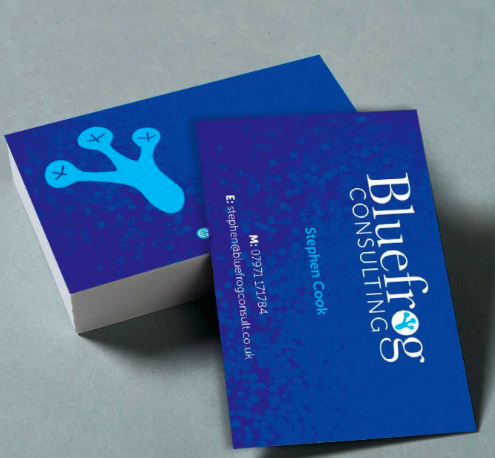
Where to Find Same-Day Business Card Printing Services in New York
New York City is a hub for print shops, making it easy to find a reliable provider for your same-day business card needs.
Start by searching for top-rated local printing services online, paying close attention to customer reviews and testimonials.
Look for printers that specialize in quick turnaround times and offer unique features like online ordering, free design templates, or satisfaction guarantees.
Consider visiting shops in commercial districts where competition keeps prices competitive and service standards high.
Always request to see paper samples and previous work before committing, as business card quality can vary significantly between different printing facilities even within the same neighborhood.
What to Look for in a Same-Day Business Card Printer
When choosing a same-day business card printer, prioritize reliability, speed, and quality.
Compare prices and service packages from multiple providers to ensure you’re getting the best value for your money.
Don’t hesitate to request print samples or check online customer reviews to verify the quality of their work before placing your order.
| Key Qualities | Considerations | Tips |
|---|---|---|
| Reliability | Turnaround time commitments | Request print samples |
| Speed | Rush order capabilities | Read online reviews |
| Print Quality | Quality of paper stock options | Compare multiple providers |
| Pricing | Payment methods accepted | Ask about guarantees |
| Service Packages | Design assistance availability | Verify business hours |
| Customer Reviews | Location and accessibility | Check portfolio examples |
Choosing the Right Size and Shape for Your Business Cards
Business cards come in various sizes and shapes, from standard rectangles to unique die-cut designs.
Consider your industry, personal style, and the card’s intended purpose when selecting the right format.
- Choose die-cut shapes and rounded corners strategically to showcase creativity while maintaining professionalism, avoiding overly complex designs that distract from essential contact information.
- Match your card dimensions to your primary distribution method, using standard sizing for trade shows and networking events where cards need to fit in wallets and cardholders.
- Consider unique formats for promotional mailers or direct marketing campaigns where unconventional shapes can help your card stand out in the recipient’s mailbox.
- Test unconventional shapes by printing sample cards first to ensure they function properly with automated dispensers and maintain a professional appearance.
Design Considerations for High-Quality Business Cards
To create an impactful business card, focus on clean, professional design elements that reflect your brand identity.
Choose a color scheme that complements your logo and industry, and opt for legible fonts that are easy to read at a glance.
Maintain consistency across all your marketing materials, including your business cards, website, and social media profiles.
Keep your design uncluttered by including only essential contact information: name, title, company, phone, email, and website.
Strategic use of white space enhances readability and creates a sophisticated, professional appearance.
Consider adding a subtle texture or finish like matte coating to distinguish your card from standard options.
Always proofread thoroughly before printing, as errors on business cards can undermine your credibility and professionalism.
- Select high-quality cardstock with a weight of at least 14pt to ensure durability and create a premium feel that reflects your business standards.
- Implement a balanced layout with adequate margins and spacing to prevent overcrowding while ensuring all text remains clearly readable.
- Choose typography that aligns with your brand personality—serif fonts for traditional businesses, sans-serif for modern companies—keeping font sizes above 8pt for accessibility.
- Incorporate your brand colors strategically, using no more than 2-3 colors to maintain visual harmony and ensure consistent brand recognition.
- Include a call-to-action or unique value proposition alongside your contact details to encourage recipients to engage with your business.
Essential Design Tips for Creating Professional Business Cards
- Keep the design clean and uncluttered
- Use high-resolution images and logos
- Choose colors that reflect your brand identity
- Select legible fonts in appropriate sizes
- Include only essential information
Ensure your contact information is current and includes modern communication methods like LinkedIn profiles or QR codes linking to your digital portfolio.
Test your design by printing a sample first—colors often appear differently on paper than on screen, so adjustments may be necessary.
Consider the card’s functionality beyond aesthetics by leaving space for handwritten notes, which encourages recipients to personalize and remember your interaction.
Finally, align your business card design with your industry standards while incorporating one unique element that makes it memorable without appearing unprofessional.

Ensuring Your Business Card Design is Print-Ready
Before submitting your design for printing, ensure that it meets the printer’s technical specifications.
This includes using the correct file format (usually PDF or AI), setting the proper resolution (at least 300 dpi), and including bleed and trim marks if necessary.
If you’re not confident in your design skills, consider working with a professional graphic designer or using the printer’s online design tools to create a print-ready file.
| Print-Ready Checklist | File Formats | Design Resources |
|---|---|---|
| Correct file format | Professional graphic designers | |
| High resolution (300 dpi) | AI | Online design tools |
| Bleed and trim marks | EPS | Printer-provided templates |
Why We Think This Is Important
In a fast-paced city like New York, time is of the essence.
Same-day business card printing services provide a convenient solution for professionals who need to make a strong first impression at a moment’s notice.
By investing in high-quality, quickly produced business cards, you can gain a competitive edge and showcase your professionalism to potential clients and partners.
| Business Scenarios | Time-Sensitive Benefits | Professional Impact |
|---|---|---|
| Last-minute networking events | Immediate availability for urgent needs | Demonstrates preparedness and reliability |
| Unexpected client meetings | No missed networking opportunities | Creates strong first impressions |
| Job interviews and career fair | Quick response to design changes | Maintains competitive edge |
FAQs
Where can I find same-day business card printing services in New York?
Search online for top-rated local print shops in New York City that offer same-day services. Look for customer reviews, testimonials, and any unique features or guarantees that set them apart.
What should I look for in a same-day business card printer?
Prioritize reliability, speed, and print quality when choosing a same-day business card printer. Compare prices and service packages from multiple providers and request print samples to ensure satisfaction.
How do I choose the right size and shape for my business cards?
Consider your industry, personal style, and the card’s purpose when selecting a size and shape. Standard rectangular cards are most common, but unique shapes can help you stand out in creative fields.
What are the design considerations for high-quality business cards?
Focus on clean, professional designs that reflect your brand identity. Choose appropriate color schemes, legible fonts, and maintain consistency across all your marketing materials.
How can I ensure my business card design is print-ready?
Use the correct file format, resolution, and color mode as specified by your printer. Include bleed and trim marks if necessary, and consider working with a professional designer or using online templates.